STREAM ARCHIVING. SOFTWARE / SOFTWARE-HARDWARE COMPLEX

The SLStreamCapture plugin is designed to capture streaming audio and video data into files (WMV, MP4). We recommend using this plugin when you need to archive a broadcast in order to report to clients or other outside sources. The plug-in allows you to record audio-video data from the output of the broadcast server into files, maintaining a balance between the quality of the recording, the size of the files, and the computer resources involved.
The recorded files are small, and as such a special file server with large hard disks is not required to store the broadcast archive for the time period established by law. Any computer with Windows OS installed can be used in order to view the archived video materials.
Plugin modifications are provided for working with analog signal, SDI, streaming video over IP. Depending on the modification, the plug-in includes only software or software and a capture board manufactured by SoftLab-NSK.
MAKE SURE TO CHECK OUT OUR OTHER PRODUCTS:
– Forward Ingest for synchronous multichannel recording of audio and video from multiple sources into files;
– FDCapture (standard Forward TA, Forward TP software) for capturing board input/output into
files in a quality suitable for broadcast, subsequent editing.
Features
Features
The SLStreamCapture plug-in provides the following functions:
- capturing streaming audio-video data into files from the input/output of the I/O board or via IP;
- the recording of files can be done automatically according to a schedule;
- imprinting the broadcast time in the video. Settings: position in the frame, font, size, color of characters and background;
- distributing audio-video materials into files. Settings: duration of fragments, file naming rules, folder distribution rules; ability to split content into files based on external GPI events.
FILE PARAMETERS
The plug-in provides capture of audio-video data to files:
- containers: WMV, MP4;
- configurable video capture parameters:
- capture mode (entire frame, only the upper or lower half of frames);
- frame width and height;
- frame rate;
- bitrate of the video stream;
- video quality;
- encoding method (for MP4): integrated graphics of the processor hardware (IQSV), software (IQSV), video card hardware(NVidia NVENC);
- configurable sound capture parameters:
- audio bitrate;
- number of samples per second;
- recording mode: stereo or mono.
INTERFACE
The plugin provides an interface for configuring and managing the recording to files and monitoring the progress of the recording. Interface languages: Russian, English.
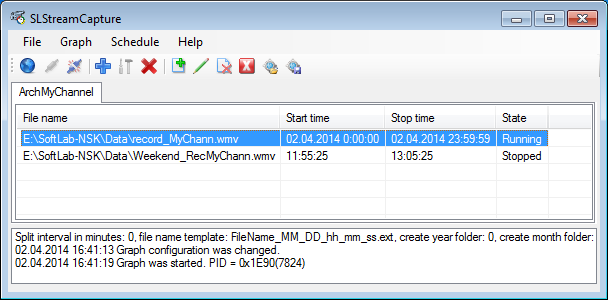
Examples of use
The main ways of using the SLStreamCapture plug-in:
- The SLStreamCapture plug-in can operate directly on the broadcast server. In this case, the SLStreamCapture software package and license for capturing video and sound from the output of the board are used.
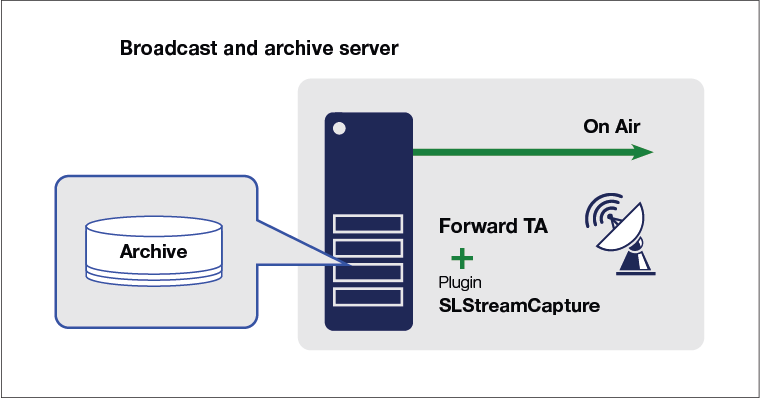
- Another use case is when a separate computer is allocated for archiving, and the broadcast archive for one or several channels is recorded on it. In this case, a set of an I/O board, the SLStreamCapture software, and the video and audio capture licenses is used.
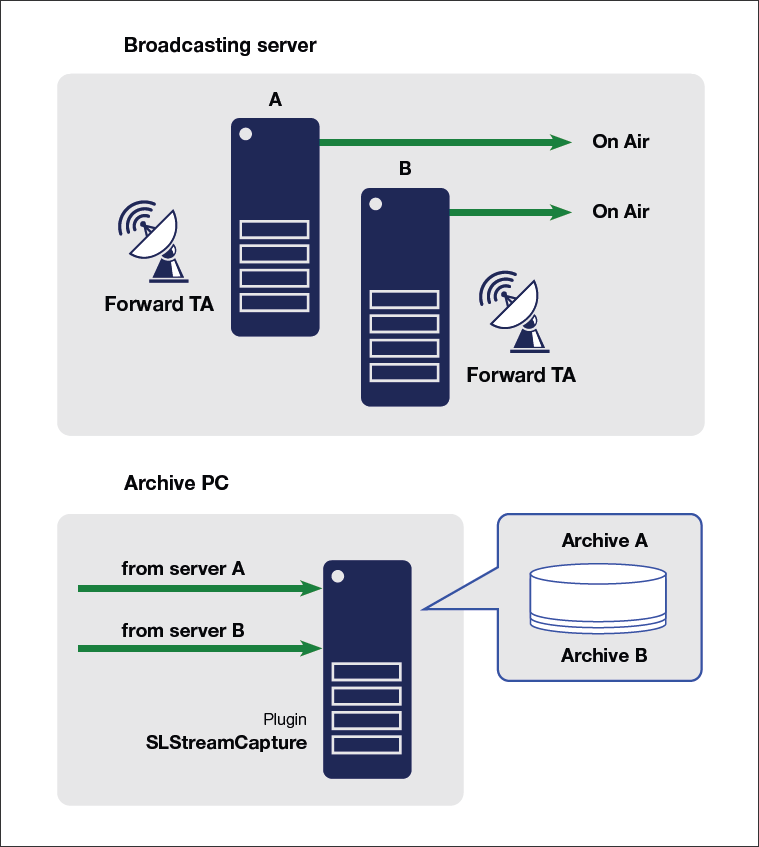
Modifications
There are modifications of the plug-in for working with different types of signals: SDI, analog, streaming data via IP. Select the required modification of the SLStreamCapture plug-in system by answering the following questions:
- base product for broadcasting automation;
- where will the archiving take place: on the broadcasting server or on a separate computer;
- number of capture channels: 1, 2, …;
- signal transmission standard from the broadcast server to a dedicated archiving server: SDI, analogue, IP.
Request a list of all product modifications with prices.
Purchase
To purchase a product, please contact the Sales Department of SoftLab-NSK or our dealers. Our experts will help you learn more about:
- the compatibility of the plugin with the product you’re using;
- the characteristics, features, and price of the plugin;
- setting up a free, 3 month trial license in order to test the plugin.




