LIVE SLOW MOTION REPLAYS. HARDWARE-SOFTWARE COMPLEX

Forward Goalkeeper is a system for multichannel recording and playback of slow motion replays in live television broadcasts.
We have been supplying slow motion replay systems since 2005. Our first systems worked with analog and SD-SDI signals. As of 2023, more than 40 Forward Goalkeeper servers are in use for live broadcasts of sports events: hockey, football, volleyball, basketball, horse races, as well as for various types of martial arts. All current signal transmission standards are supported: up to 12G SDI, HDMI, NDI, SDI + NDI. Our system supports up to 24 input channels. The first Forward Goalkeeper systems supporting Super Slow Motion cameras have already been delivered.
All of the components of the Forward Goalkeeper complex – the video signal input/output boards and the software – are developed and manufactured by one company – SoftLab-NSK. The system interface was developed with the direct input of live broadcast directors and operators.
Forward Goalkeeper is usually delivered as a fully assembled video server. It is possible to assemble a compact version of the system for field work.
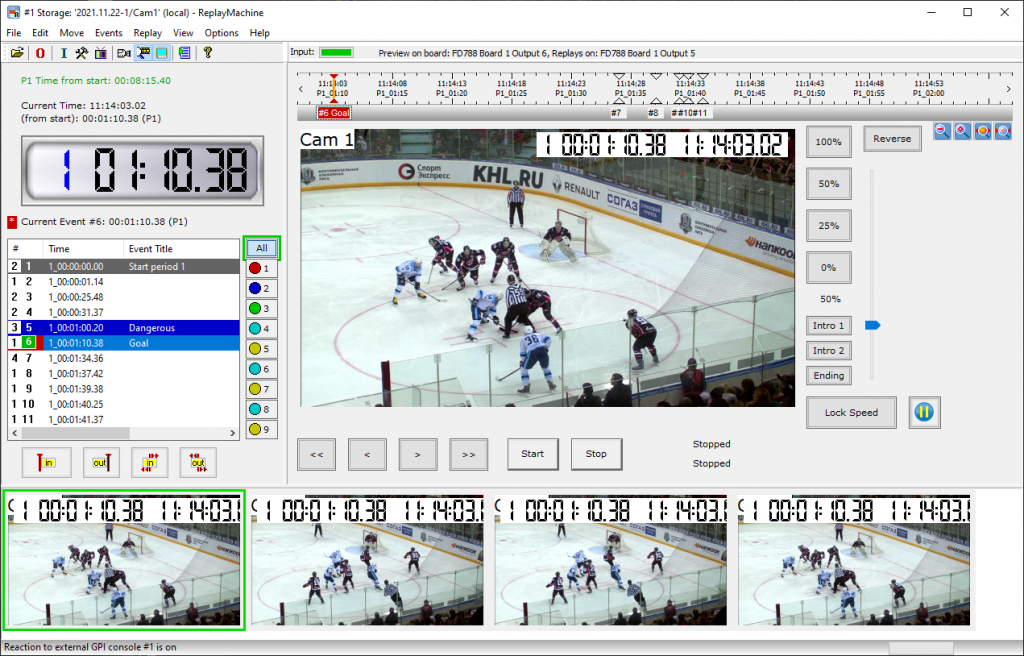
What is designed for
Forward Goalkeeper can be used when organizing live broadcasts of sports competitions and other public events. The server will provide multichannel recording of the event and live broadcast of slow-motion replays of interesting moments.
- While the game is in progress, a multi-channel recording from all of the cameras is recorded onto the Forward Goalkeeper server. Footage from all of the cameras is displayed to the operator in the Forward Goalkeeper window.
- The operator performs all actions to manage replays in the Forward Goalkeeper window. Throughout the course of the game the operator can “one click” mark interesting and important moments of the game. In addition to the time of the event, the event can immediately be marked for its type “Goal”, for example, and a camera can be selected for the event replay.
- As soon as the director gives the command to prepare a replay of a selected event, the operator will select the beginning of the event, the camera, the playback speed and press the ready to start button. The server output will show the still frame of the first frame of the event. The preparations are complete in a matter of seconds.
- The operator then starts the replay on command. The next replay can be prepared while the current one is playing.
- By opening an additional window of the playlist editor, the operator can immediately prepare a playlist for showing a series of replays during breaks or at the end of the game, as well as for recording a video summary.
- The complete recording of the event from all cameras is stored in the archive on the server’s hard drives for as long as required.
MAKE SURE TO CHECK OUT OUR OTHER PRODUCTS:
Forward Referee – video refereeing of sports competitions: referee workstation for video replays;
Forward Sports Titles – for graphic design of live broadcasts of sports competitions;
Forward Ingest – multi-camera video recording for subsequent editing.
Product modifications
Select the required modification of the Forward Goalkeeper system by answering the following questions:
- amount of input channels: 2–24;
- signal standard: up to 12G SDI, HDMI, NDI, analog;
- input/output resolution: SD, HD, Ultra HD (4K).
All product modifications have one output channel and one viewing channel by default.

Key features
Main Features
Forward Goalkeeper is used for live multi-channel recording and playback of slow motion replays during the game’s broadcast. It features the following functions:
- multichannel recording of audio and video data from stadium cameras (up to 24) onto hard disk storage;
- all camera footage can be viewed in preview windows on one screen;
- marking interesting events both live and at any point after the event occurs;
- prompt replays of events without pausing the recording. The replay can be playing only two seconds after the event;
- creating a playlist of the most interesting events for airing during breaks or at the end of the game;
- exporting video in a variety of formats: AVI, MPEG2, AVC, MP4, Apple ProRes;
- creating a video summary of the event;
- customizable interface.
Replays
Forward Goalkeeper contains the complete set of tools necessary for the flexible display of replays during a live broadcast. This includes the following options for setting up and managing replays:
- quick set up. Select:
- the first frame of the replay;
- cameras used for video source: instant switching between cameras;
- playback speed: 0–200% of real time (freeze frame, slow motion, real time, fast forward);
- playback directions: forward or rewind (reverse);
- sequential playback of several replays without pause;
- automatic insertion of cutaways before/after the replay, between replays;
- overlaying a static or dynamic logo to indicate replay mode;
- preparing the next replay at the same time as the current replay plays;
- start/stop replays using GPI.
Playlist editor
Forward Goalkeeper’s playlist editor provides a convenient interface for working with playlists. Playlists are used to show a series of interesting events during a break or immediately after the game and to create a video summary of the game. The editor interface is customizable. The playlist editor provides the following features:
- creating a playlist template based on selected events and cameras using a single click;
- quick editing of the beginnings/ends of events in the playlist using the keyboard, mouse, or external console;
- automatic insertion of cutaways between clips;
- adding additional videos to the playlist;
- moving or deleting multiple clips at once;
- editing the clip properties within the playlist: title, type, playback speed, start/end time;
- preview;
- exporting the playlist: into one single file for the entire playlist or into separate files for each clip.
Equipment integration
The Forward Goalkeeper system provides the following features:
- marking events and managing replays using external consoles. Two consoles can be used at the same time. Supported manufacturers: JLCooper, DNF ST300, ShuttlePro 2, ShuttleXpress, DPS Velocity Jog-4000/5000, X-Keys, etc.;
- integration with video equipment via GPI (start/stop, GPI-in/GPI-out). Allows the automation and remote control of replays;
- Super Slow Motion cameras.

PLEASE NOTE:
– software updates come out regularly and are available, free of charge, as long as the product is in use;
– for more information on our tech support policy and tech support in general, click here.
Product set
The Forward Goalkeeper system is, in general, supplied as a fully assembled video server. The product includes:
- a system unit in a professional 4U case;
- a set of SoftLab-NSK input/output boards. The type and number of boards depends on the product modification;
- a set of cables for connecting video and audio signals;
- preinstalled software: Windows OS and the Forward Goalkeeper software.
Our clients
Over the past five years, 37 television companies and stadiums have installed Forward Goalkeeper slow motion replay systems. Forward Goalkeeper systems are used both as stationary systems and as portable stations for away competitions. The system works perfectly well in a compact version, where all components can be easily stored in a backpack.

Purchase
To purchase a product, please contact the Sales department of SoftLab-NSK or our official dealers. Our experts will help you select the required product modification and offer options for upgrading an existing product.




