AUTOMATED BROADCASTING MANAGEMENT.
SOFTWARE / SOFTWARE-HARDWARE COMPLEX

Forward TA is one of the most sought-after SoftLab-NSK products, which we often present as a “TV channel-in-a-box”. It contains all of the necessary tools for capturing and outputting a TV signal, preparing video content and graphic overlays, and managing the broadcast. It allows the user to work in different analog and digital formats with different standards and compression parameters. The product can be used as part of a cloud solution or a local video server and is installed onto a PC with a Windows operating system. It is supplied as a software kit and an I/O board (depending on the type of signal) or as a “turnkey” video server. One Forward TA video server can provide multiple, simultaneous channel broadcasting.
What is it designed for
Choose the Forward TA product if you need to relay a signal from a head station while inserting your own programs, advertisements and overlay graphics. The product is also suitable for creating a TV channel with unique content. The channel can be distributed in a variety of ways, including: output via ASI to a satellite, broadcast over IP to a cable operator, broadcast on YouTube, etc. In addition, the product can be used to broadcast advertising/public service video materials onto large screens and media panels on a schedule (VGA output modification).
IF YOU HAVE OTHER REQUIREMENTS, CONSIDER THE FOLLOWING PRODUCTS:
– simply layering titles onto a rebroadcast video signal – Forward ТТ;
– retransmission with a time shift – Forward TP or Forward ТМ;
– storage and management of media content, media planning – Forward Office.
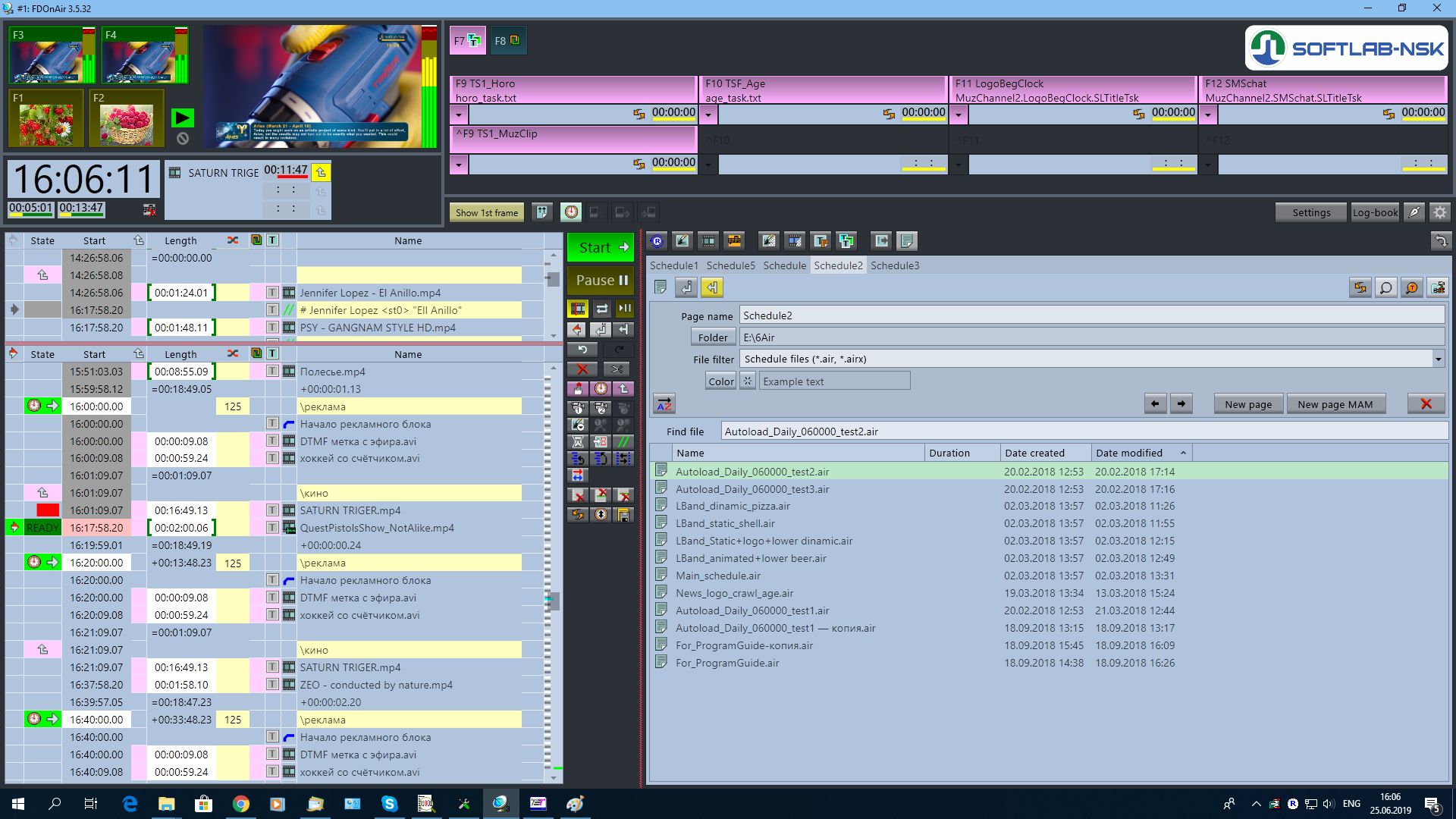
Product modifications
Select the required Forward TA modification by considering the following:
- the number of TV channels at the video server output;
- transmission standard for input and output signals: SDI, NDI, MPEG TS transport stream, analogue, VGA;
- output resolution: SD, HD, Ultra HD (4K);
- if using a MPEG TS transport stream, also consider:
- interface type on server input and output: IP or ASII;
- compression type: MPEG2/HEVC/AVC;
- video encoding: Main Concept software / Intel Quick Sync Video hardware / NVidia hardware (more about working with MPEG TS …).

Key features
Forward TA offers tools for capturing and outputting a TV signal, preparing title projects for graphic formatting the broadcast and tools for managing the output of video materials on air. The standard functional set of the product makes it possible to:
- manage full-screen video broadcasting and broadcast formatting from one schedule:
- up to six different video sources;
- video files of different formats and resolutions;
- an unlimited number of title layers;
- manage broadcasting manually or automatically:
- flexible start of schedule blocks: by the operator’s command, by schedule, by GPI;
- the ability to change the schedule “on the fly”;
- autoloading schedules;
- prepare a schedule on any computer: on the broadcast server or a remote workplace;
- use a variety of elements and methods to display information:
- logo (static, dynamic), crawl line, banners;
- current time, air temperature, and other dynamically changing information;
- subtitle;
- picture-in-picture (PiP) mode;
- QML animation;
- SMS chat;
- receive on-air information and other protocols of broadcasting materials;
- automate the normalization of the sound level in files (–23LUFS).
PLEASE NOTE:
– technical support is provided at no additional cost throughout the whole time our product is used;
– software updates are released regularly and are available throughout the entire product life cycle at no additional cost;
– learn more about the product support policy and technical support.
Additional features
You can add functionality to your product at any time.

Plugins
One of the options for expanding the basic set of functions is the use of plugins. The following tasks can be completed using plugins:
- automated ad insertion using SCTE-104 tags, SCTE-35, DTMF, audio cues, etc. – AutoDetect;
- remote control of the RemoteOnAir video server;
- display of subtitles – SRT2Teletext;
- automating complex scripts for managing titles. Displaying content warnings, announcements, a program schedule, for example – TSF, TS1, TS2 title script libraries;
- automatic sound level normalization on server output in real time – APTO Linear Acoustic, SLSoundLeveler.
Click here to be taken to a complete list of offered plugins.
Upgrade
Another option for changing the basic functionality of the product is an upgrade.As part of an upgrade, you can switch to a different modification of the Forward TA product or to a Forward TP product. When upgrading, only the difference in the products’ price is usually paid. Upgrade options examples:
- adding a broadcasting channel to the video server;
- changing the resolution of the output signal from SD to HD;
- switching to using the ASI interface instead of or addition to IP on input/output, etc.

Complex solutions
Additionally, you can build a complex solution by combining Forward TA with other SoftLab-NSK products or with our partners’ products. For example:
- organize the reservation of the broadcasting channel – there are several reservation options;
- add a media content management system to the broadcast server – integration with Forward Office;
- integration with the voting system of the Yarating company;
- integration with IActive Message Feed service;
- integration with MiraMedia newsroom system;
- integration with multichannel signal monitoring systems by Teletor company;
- integration with Guramex products for content production using remote working technologies;
- other examples of integrated solutions using SoftLab-NSK products and technologies:
- a complex for preparation, broadcasting and monitoring of TV channels in subway trains on 12 subway lines;
- arrange cutting or clipping of content for the SLAdsRemover TV network.
Purchase
To purchase a product, please contact the Sales Department of SoftLab-NSK or our dealers. Our experts will help you:
- select the required product modification;
- offer options for upgrading your existing product;
- give recommendations for the technical characteristics of the computer used with the purchased product;
- issue free, three-month temporary licenses to test the product.
Answers to questions about choosing a product, demo versions, making a purchase, registration keys, hardware and system requirements for a video server, etc. collected in the Before Purchase section of the site.




