Remote broadcasting control. software
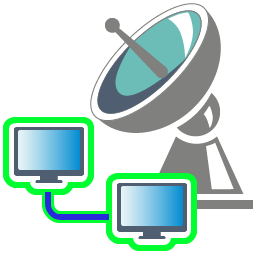
The RemoteOnAir plugin is designed for remote control and management of broadcasting in solutions based on Forward TA, Forward TP and Forward TT products.
We recommend using the RemoteOnAir plugin for remote access to broadcast/title server in order to ensure operation with minimal network load and high speed. Computers are interacted to each other by exchanging text strings, i.e. internal commands of FDOnAir.
The plugin provides connection to broadcast server and performing the following operations locating at a remote workplace:
- broadcast control: the current state of playback; time remaining till the end of the current block, etc.;
- playback manage of passthrough video, blocks with advertisement, titles overlay using interactive control buttons and hotkeys;
- load of schedules from files into FDOnAir schedule table and manage their execution.
Use
- Computer that is a remote work place and a broadcast server must be in the same local network or must be connected via VPN.
- Possible schemes:
- One remote work place – several instances of FDOnAir (one instance of RemoteOnAir plugin provides remote access to several instances of FDOnAir).
- Several different remote work places – one instance of FDOnAir (remote access from different PCs to one instance of FDOnAir).
- RemoteOnAir software is installed on PCs from which broadcast server will be managed.
- Each used PC is configured for receiving and sending commands over network.
- Panel for access to FDOnAir window ( program that control broadcast on broadcast server) on PC with installed RemoteOnAir is configured:
- A separate panel for each managed instance of FDOnAir is created.
- User customizes set and location of control elements on panel by choosing necessary blocks of buttons and indicators only and arranging them in needed order.
- User custimizes hotkey combinations for buttons.
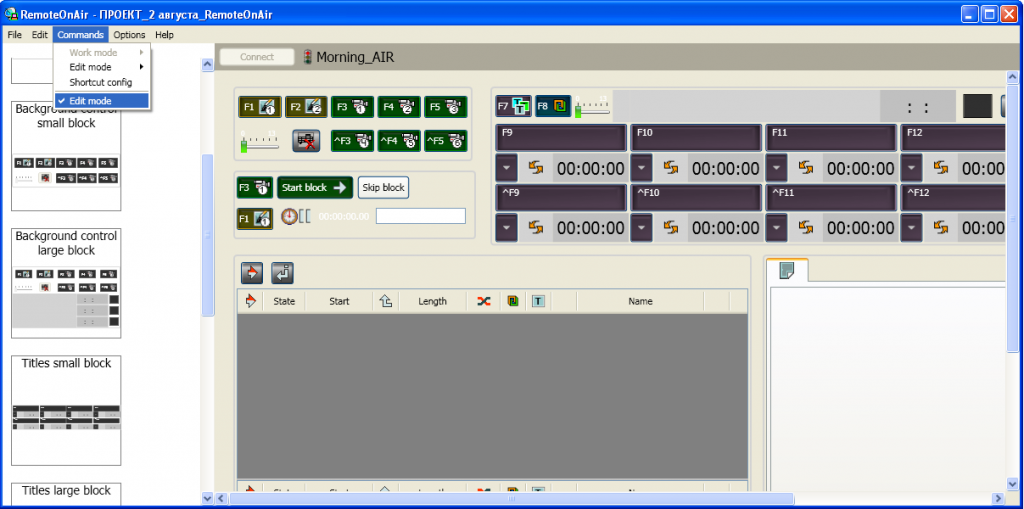
- Being at a remote workplace, operator can connect to broadcast server and monitor the current playback status via indicators on RemoteOnAir panel.
- Operator can load new schedule (playlist) and control broadcasting process interactively. Pressing buttons on RemoteOnAir panel is equivalent to pressing buttons in FDOnAir window directly.
Purchase
For more information on purchasing the product, please contact the SoftLab-NSK Sales Department or to our dealers. Our experts will:
- consult about compatibility of plugin with used product;
- inform about characteristics, rules of use and price of plugin;
- provide with free temporary registrations for 3 months to test the product.




