CREATION AND MANAGEMENT OF TITLE OVERLAYS.
HARDWARE / SOFTWARE SYSTEM

The Forward TT product is the “younger brother” of Forward TA. Just like Forward TA, Forward TT provides control over title overlays without limiting the number of title layers, but does not provide the ability to output full-screen video clips with sound and sound from files to the server output.
The product is supplied as a set of software and an I / O board (depending on the type of signal) or as a “turnkey” video server.
The product is installed onto a PC with a Windows operating system. The Forward TT title overlay server can work in multichannel mode i.e. graphically format several TV channels simultaneously.
The Forward TT product allows you to overlay titles onto a rebroadcast video on the server or work in the Fill + Key mode and use an external mixer to overlay titles.
What is it designed for
Choose the Forward TT product if you need to graphically format a broadcast without translating full-screen video with sound (advertisements, programs). It can be used to overlay local information when retranslating programs from a head station: crawl lines with regional advertisements, current weather and local time, TV station logos and other information.
This product is useful if you need to create an informational channel: a live studio signal, Skype-sessions, video clips and live video in picture-in-picture mode, text, graphics, animation, SMS chat and other informational material.
Examples of product use: news, weather forecast, info bulletins…
IF YOU HAVE OTHER REQUIREMENTS, CONSIDER THE FOLLOWING PRODUCTS:
– creating a TV channel with unique full-screen content and overlaid titles, retranslation with inserted regional advertisements and programs – Forward TA;
– retranslating programs with a time shift, inserting programs and overlaying titles – Forward TP;
– graphically formatting live broadcasts of sports events – Forward Sport Titles.
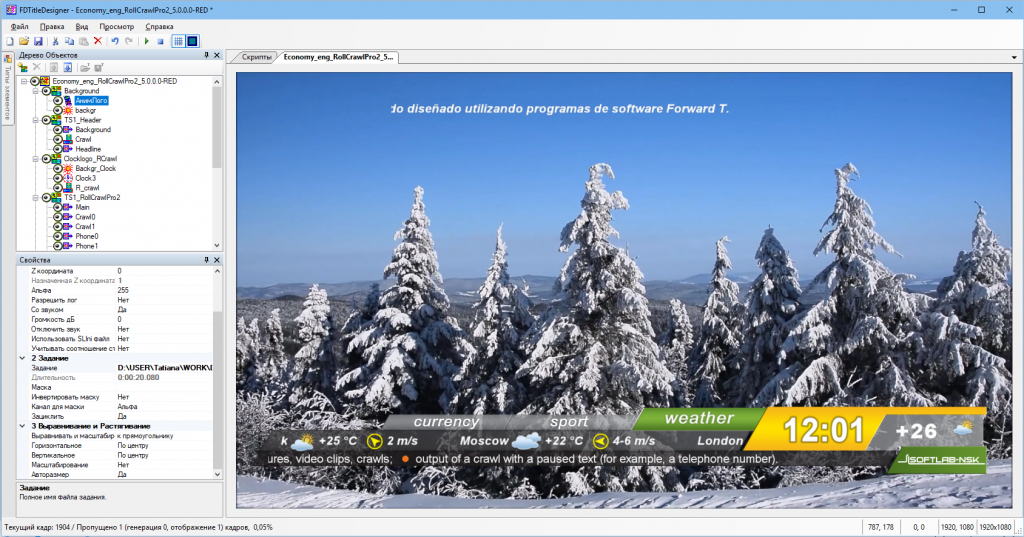
Product modifications
Select the required Forward TT modification by considering the following:
- the number of TV channels at the video server output;
- transmission standard for input and output signals: SDI, NDI, analogue;
- output resolution: SD, HD, Ultra HD (4K).

Key features
Forward TT offers tools for preparing title projects for graphic formatting broadcasts and tools for managing the output of video materials on air.
The standard functional set of the product makes it possible to:
- manage the rebroadcast and broadcast formatting from one schedule:
- up to six different video sources;
- an unlimited number of title layers;
- manage broadcasting manually or automatically:
- flexible start of schedule blocks: by the operator’s command, by schedule, by GPI;
- the ability to change the schedule “on the fly”;
- autoloading schedules;
- prepare a schedule on any computer: on the broadcast server or a remote workplace;
- use a variety of elements and methods to display information:
- logo (static, dynamic), crawl line, banners;
- current time, air temperature, and other dynamically changing information;
- picture-in-picture (PiP) mode;
- QML animation;
- SMS chat;
- information from websites;
- receive on-air information and other protocols of broadcasting materials.
PLEASE NOTE:
– technical support is provided at no additional cost throughout the whole time our product is used;
– software updates are released regularly and are available throughout the entire product life cycle at no additional cost;
– learn more about the product support policy and technical support.
Additional features
Plugins

You can add functionality to your product at any time.
One of the options for expanding the basic set of functions is the use of plugins. The following tasks can be completed using plugins:
- add a title element for displaying video from IP cameras;
- add a telephone or SMS voting display;
- automating complex scripts for managing titles. Displaying a program schedule, for example;
- formatting in real time SLNews.
Click here to be taken to a complete list of offered plugins.
Upgrade
Another option for changing the basic functionality of the product is an upgrade. As part of an upgrade, you can switch to a different modification of the Forward T, Forward TA, Forward TP product. When upgrading, only the difference in the products’ price is usually paid. Upgrade options examples:
- add an additional graphical formatting channel;
- increase TV channel functional, allowing full-video content insertion.
Complex solutions
Additionally, you can build a complex solution by combining Forward TT with other SoftLab-NSK products or with our partners’ products. For example:
- add an additional graphical formatting channel;
- YaRating.
Purchase
To purchase a product, please contact the Sales Department of SoftLab-NSK or our dealers. Our experts will help you:
- select the required product modification;
- offer options for upgrading your existing product;
- give recommendations for the technical characteristics of the computer used with the purchased product;
- issue free, three-month temporary licenses to test the product.




