BROADCAST WITH TIME SHIFT. AUTOMATED BROADCASTING CONTROL. SOFTWARE / SOFTWARE HARDWARE COMPLEX

Forward TP allows the user to organize a rebroadcast with a time shift and rescheduling. It allows for the same automated broadcast control and captioning as Forward TA.
The main feature of the product is the ability to work with a delayed TV signal: managing storages, recording an input signal into storages, controlling the broadcast of a delayed signal. The broadcast of video materials from storages can be controlled as a live video broadcast from an external source or by broadcasting fragments of the recording from the storages in any required order.
The product can be used as part of a cloud solution or as a local video server. Installs on a PC with a Windows operating system. Supplied as a software kit and an input/output board (depending on the type of signal) or as an assembled video server. A single server with Forward TP installed can manage several channels at once.
What is it designed for
Forward TP is suitable if a signal needs to be relayed with a controlled time shift and with the insertion of other programs, advertisements and overlay graphics. An example is if the head station and regional station are located in different time zones.
MAKE SURE TO CHECK OUT OUR OTHER PRODUCTS:
Forward TM – retransmission “as is” with a specified time shift without rescheduling or title overlay;
Forward TA – broadcast/rebroadcast with insertion of ads and title overlay (no recording to storage feature);
Forward Goalkeeper for multichannel recording and slow motion replays.
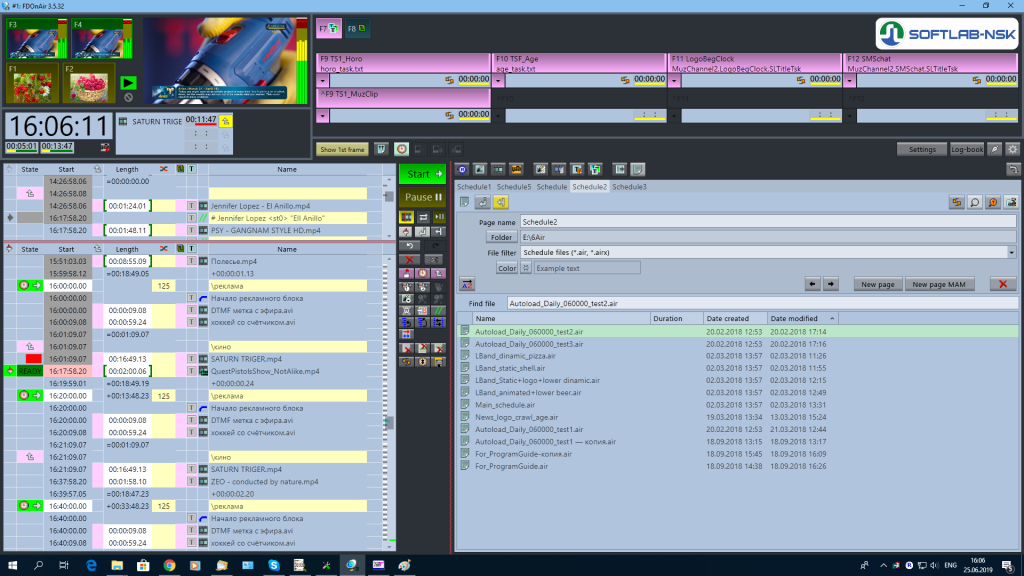
Product modifications
Select the required modification of Forward TP by answering the following questions:
- number of TV channels at server output;
- number of input signals;
- signal standard for input and output: analog, SDI, NDI, MPEG TS transport stream;
- output resolution: SD, HD, Ultra HD (4K);
- if programs are transmitted via MPEG TS, also select:
- interface type: IP or ASI;
- compression type: MPEG2/HEVC/AVC;
- coding technology: Main Concept software/Intel Quick Sync Video hardware/NVidia hardware (more about working with MPEG TS …).

Key features
Forward TP contains tools for capturing and outputting a TV signal, managing storages, preparing title projects for the graphic design of the broadcast, and tools for managing the output of video materials on air.
The standard functional set of the product makes it possible to:
- create PostPlay storages for capturing a relayed TV signal using a standard file system. The storage capacity depends on the capacity of the disks. Can be located on a video server or on a remote computer;
- manage video material in PostPlay storages:
- record a signal into the storage simultaneously with playback;
- viewing video material in storages;
- creating virtual clips (selecting fragments for playback) in manual or automatic mode;
- export of audio and video data from storages to AVI files and files of other formats;
- manage full-screen video broadcasting and the broadcast graphical design from one schedule:
- delayed video (video from storage with no cuts) – delay from 10 minutes up to infinity;
- live video – up to six different sources;
- playback of fragments of the delayed video (virtual clips from storages) in any order;
- video files of different formats and resolutions;
- unlimited number of title layers;
- broadcast control in manual or automatic mode:
- flexible launch of schedule blocks: via operator’s command, via schedule, via GPI;
- the ability to change the schedule “at the last minute”;
- auto-loading of schedules;
- prepare a schedule on any computer: the broadcast server or a remote workstation;
- use a variety of elements and methods of displaying information in the graphical display of the broadcast:
- logo (static, dynamic), crawl line, banners;
- current time, air temperature and other dynamically changing information;
- subtitles;
- QML animation;
- SMS chat;
- receive on-air information and other broadcasting material protocols;
- automate sound level normalization in files (–23LUFS).
PLEASE NOTE:
– tech support is provided free of charge for as long as the product is in use;
– software updates come out regularly and are available, free of charge, as long as the product is in use;
– for more information on our tech support policy and tech support in general, click here.
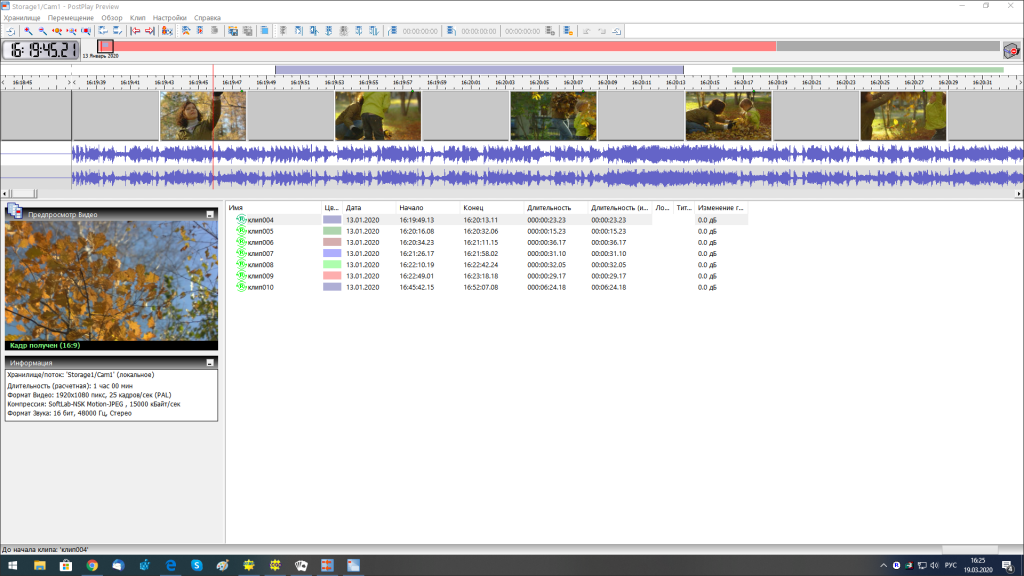
Additional features
The product’s functionality can be broadened at any time after purchase.
Plugins

One of the options for expanding the basic set of features is to use plugins. Using plugins, you can accomplish the following tasks, as an example:
- automate ad insertion using SCTE-104, SCTE-35, DTMF, audio, etc. cues – AutoDetect;
- organize remote control of the video server – RemoteOnAir;
- export from PostPlay storages to MPEG files (MPEG2 or AVC) – PostPlay Export;
- organize the display of subtitles – SRT2Teletext;
- automate complex scripts for managing titles. For example, display information about age restrictions of TV programs, announcements, program guides, etc. – Title Script libraries TSF, TS1, TS2;
- add automatic leveling of the sound level at the server output in real time – APTO Linear Acoustic, SLSoundLeveler.
Upgrade
Another option for changing the basic functionality of the product is an upgrade. As part of the upgrade, you can switch to another modification of the Forward TP product. When upgrading, generally only the difference in the price of products according to the price list is paid. Examples of upgrade options:
- adding one more broadcast channel to the video server;
- changing the resolution of the output signal from SD to HD;
- switching to using an ASI interface instead of or in addition to an IP one on input/output, etc.

Comprehensive solutions
Furthermore, you can build a comprehensive solution by combining Forward TP with other SoftLab-NSK products or with the products of our partners. For example:
- organize the reservation of a broadcasting channel – based on SoftLab-NSK products, you can implement different reservation schemes;
- add a media content management system to the broadcast server – integration with Forward Office.
Purchase
To purchase a product, please contact the Sales department of SoftLab-NSK or our official dealers. Our experts will help you:
- select the required product modification;
- offer options for upgrading an existing product;
- provide the recommended technical characteristics of computers for use with the product;
- set up free 3 month trial licenses in order to test the product.





 sales@softlab.tv
sales@softlab.tv