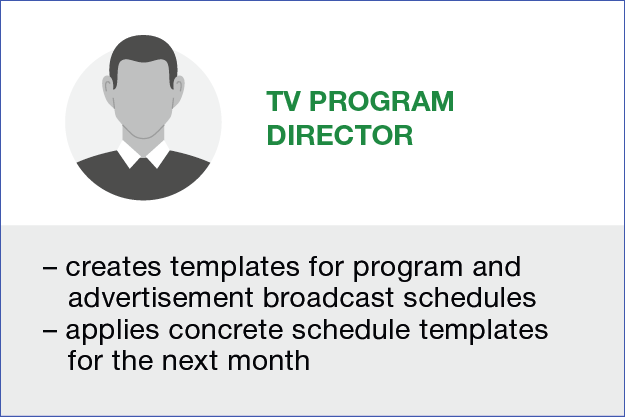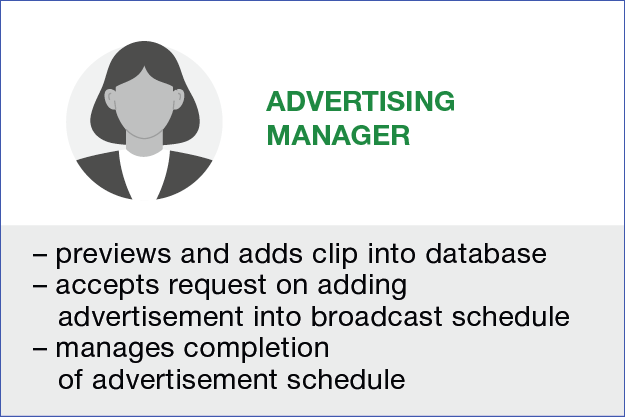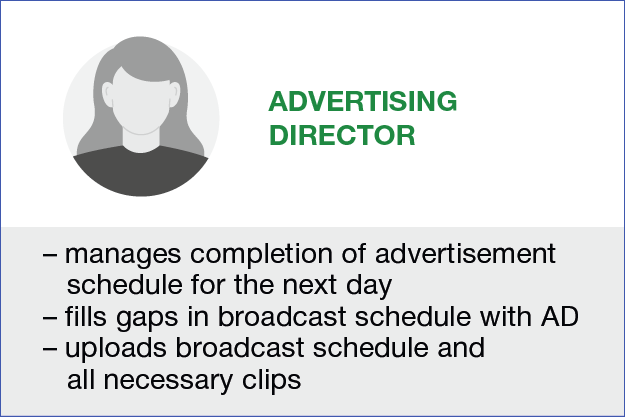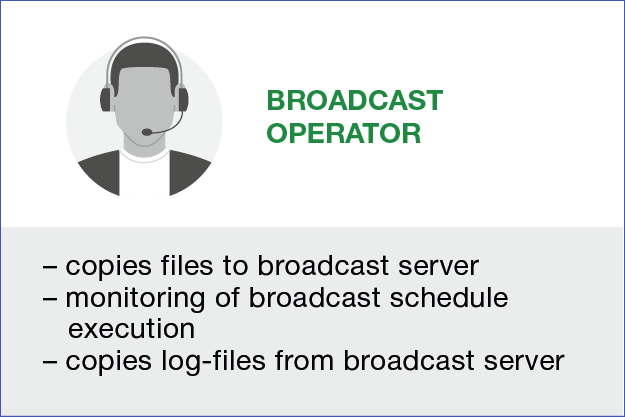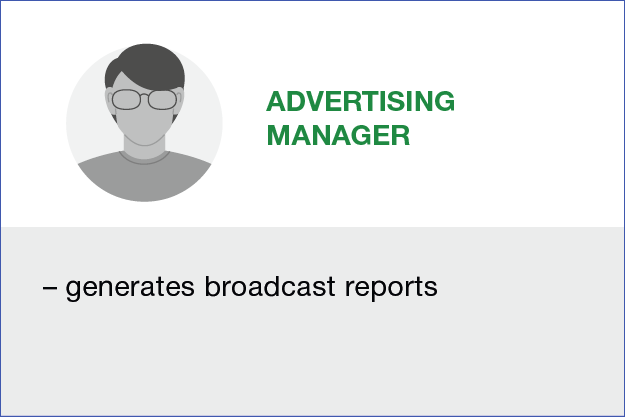Managing VIDEO materials base AND creation of broadcast schedule. sOFTWARE kit

The Forward Office product is designed to manage video materials base: to receive, catalog and store video files, related to it metadata and other involved descriptive information. Also, the product provides with tools for creating broadcast schedule for a TV channel, preparing daily schedules, receiving reports on video files broadcast on air.
The product allows users of different categories with differentiation of access rights to work together. Integration with SoftLab-NSK product-based broadcast servers.
One Forward Office workplace license allows working with content of several TV channels at once. One common database for all TV channels or separate database for each of the channels can be used.
The product is delivered as a software kit. Forward Office is installed on PC with Windows OS. Components of the system can be installed and operated both on one PC or several PCs with implemented distribution system that share the same local network.
What is it designed for
Work the Forward Office product if necessary to organize a joint work of advertising and broadcasting TV company departments that receive and maintain advertising requests.
Forward Office allows advertising manager to check and add clips with advertisement into database and meet all customer’s demands concerning schedule of advertisement broadcast on air: certain days of the week, time, number of displays and another parameters. TV program director creates broadcast schedule considering actual template of broadcast schedule and distributes video clips by advertisement blocks according to advertiser’s demands. It is possible to prepare reports as clips are broadcast on air.
Support of requests for advertising placement and broadcast programming using Forward Office
The Forward Office product fits in solving task of automating and cataloging creation of TV broadcast schedule. It allows user to create templates of broadcast schedules for different situations, for example, holiday, weekends and work days considering different parameters and rules. Also user can create broadcast schedule basing templates and content of database and use some additional information about video clips, for example, age limitations or smoking scenes that are present in TV programs.
Integration with Forward TA, Forward TP
Forward Office is closely integrated with broadcast servers on base of Forward ТА and Forward TP products:
- It supports all types of media files that are supported by FDOnAir — a program for broadcasting control.
- Remaining at Forward Office work place you create and upload playlist with clips stored in database — FDOnAir schedule. Text of schedule and clips are prepared to be delivered to broadcast server.
Schedule may contain commands for insertion of advertisement by marks (AutoDetect) and commands for control computer graphics overlay (age limitations, presence of smoking scenes in TV programs) manually. - You can open uploaded schedule in FDOnAir control instance program window, start its playback and preview streamed content in preview window.
- You can easily collect all necessary information and load FDOnAir log files to database if it is necessary to prepare broadcast certificates and reports about streamed clips.
Product modifications
Select the required modification of Forward Office depending on required number of independent workplaces*:
- one;
- five;
- ten.
*One workplace license allows creating only one connection from client applications to one database at a time.

Key features
Forward Office product allows user to:
- store video material in a common database;
- generate and maintain requests on adding advertisement into broadcast schedule;
- create templates broadcast schedule for TV channel;
- create broadcast playlists for a specific broadcast day;
- upload video clips from database necessary for broadcast;
- control of output of video materials on air;
- generate broadcast reports;
- differentiate access rights to create broadcast schedule.
The Forward Office product requires MS SQL Server database that is not included into the Forward Office product set. We recommend using free version of MS SQL Server 2016 Express Edition.
PLEASE NOTE:
– technical support is provided at no additional cost throughout the whole time our product is used;
– software updates are released regularly and are available throughout the entire product life cycle at no additional cost;
– learn more about the product support policy and technical support.
Additional features
upgrade
User can work with another version of the Forward Office product within upgrade as number of workplaces that can be organized without additional server license is increased.
Submit upgrade versions for purchased product
Complete solution
User can select a complete solution by combining Forward Office with Forward ТА or other SoftLab-NSK products designed for broadcast automation.
Recommended configuration of system
The Forward Office product can work both on one PC and several PCs that share the same local network. We recommend user to configure a distributed system in the following configuration:
- PC – database server. MS SQL Server database and server components of Forward Office software are installed on this PC. Files of video clips databases and requests (all descriptive information) are stored here;
- PC – file server where video clips storage is located;
- PCs on which workplaces for system managers are organized – client software of Forward Office is installed.
We recommend working with the Forward Office product set together with SoftLab-NSK product-based broadcast servers.
Demo Version
Install demo version of the product to know basic functional set of Forward Office. Demo version period is 90 days.
For more information about installation and operation of demo version see in the «Forward Office. Software installation, update of software» user’s guide (Go to download page).
Purchase
For more information on purchasing the product, please contact the SoftLab-NSK sales department or to our dealers. Our experts will:
- select required version of the product;
- offer upgrade versions of purchased product;
- provide user with recommendations for PC technical specifications for purchased product;
- explain rules of how Forward Office demo version to use.





 sales@softlab.tv
sales@softlab.tv