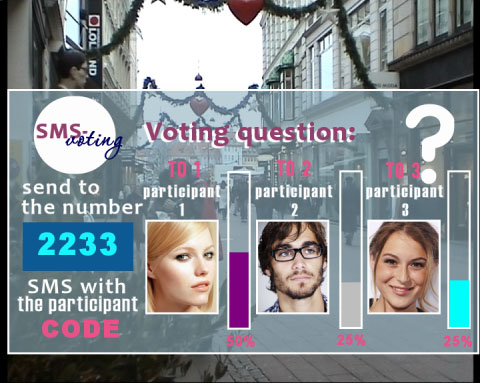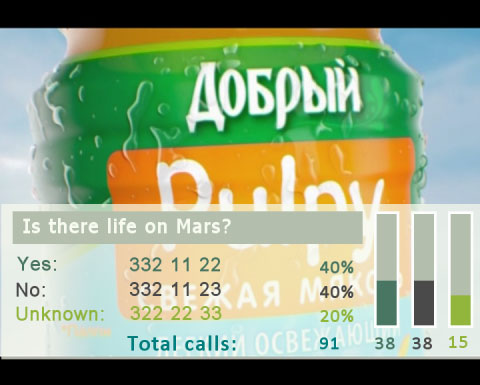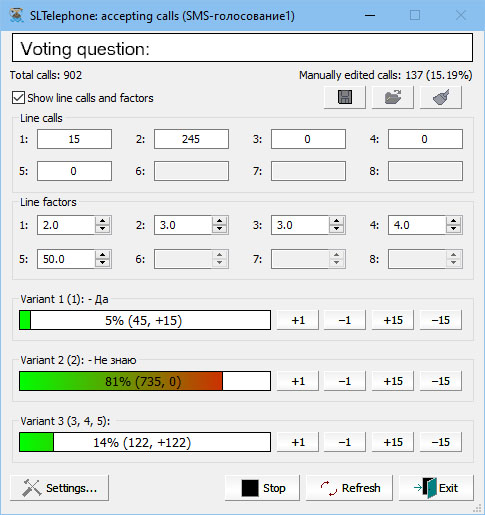DISPLAY OF THE LIVE VOTING PROGRESS. SOFTWARE
The SLTelephone plugin is used when conducting polls and voting during live broadcasts. The plugin allows you to automate the real-time display of the voting progress. Infographics with the distribution of votes are displayed as title overlays.
The voting results can be presented in text form as well as in the form of diagrams. The plug-in software automatically generates and updates the image for the titles based on the current data and the specified graphic template. The refresh period is user-configurable.
The SLTelephone plugin is an additional software option for Forward TA, Forward TT, and Forward TP products.
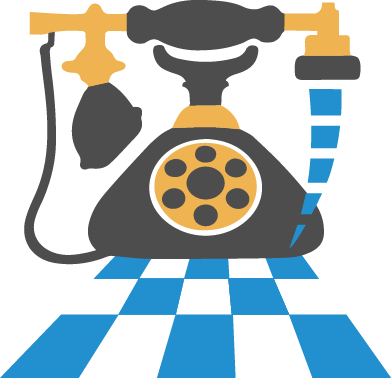
Methods of receiving and recording votes
The SLTelephone plug-in allows you to use various methods of receiving and recording votes:
- via telephone lines using the Liner-8 adapter manufactured by Teleview (purchased separately);
- via the Internet using a specially designed website;
- via GSM modems connected to the broadcast server;
- via a text (TXT, XML) file with results;
- via entering results in the program window in manual mode; via the Yarating voting system, which allows you to organize voting in social networks and on various sites.
General voting process
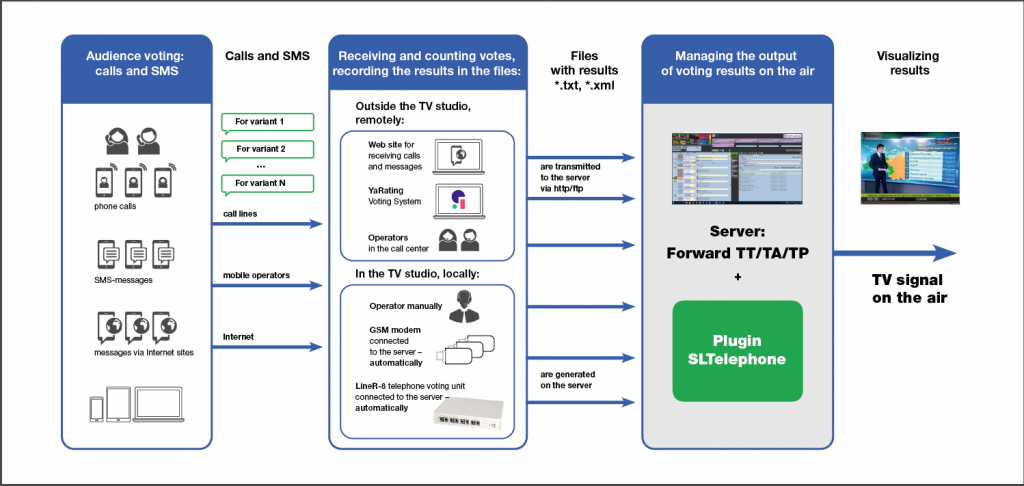
- The SLTelephone plug-in software is installed on the broadcast/title server based on Forward products.
- During the preparation stage, the method for counting votes is chosen and configured, and an image template (design) with infographics showing the voting process is created. The topic of voting, answer options, frequency of updating information on the air, etc., are selected.
- During the live broadcast, the operator starts the procedure for collecting and processing votes. To vote, viewers call the specified numbers, send text messages or leave messages on the site. Votes can be received both manually (by operators), and with the help of special devices and programs, remotely or directly on the broadcast server.
- On the server, the SLTelephone plug-in automatically processes the incoming data, calculates the distribution of votes: either by absolute values or percentages. Based on the calculations, the plugin creates an image with the actual results at a specified frequency. If the template provides a vote distribution chart, it is embedded into the image.
- The display of title overlays with voting results is managed via standard means of the base products.
Main features
The SLTelephone plug-in includes programs that provide the following features:
- an operator interface for managing and controlling the plug-in:
- adjusting the settings;
- starting and stopping the voting procedure;
- control over the voting process;
- changing the number of votes manually;
- saving statistical information about the voting process to a file;
- execution in automatic mode:
- recording and counting votes in accordance with the settings;
- creating an image with the voting results;
- saving to a log file.
Purchase
To purchase a product, please contact the Sales Department of SoftLab-NSK or our dealers. Our experts will help you learn more about:
- the characteristics, features, and price of the plugin;
- setting up a free, 3 month trial license in order to test the plugin.





 sales@softlab.tv
sales@softlab.tv