SEAMLESS INSERTion OF CONTENT INTO TS PROGRAMS. SOFTWARE/SOFTWARE & HARDWARE COMPLEX

The SoftLab-NSK software splicer can be used in solutions for digital insertion of regional content into multiplex programs based on SCTE 35, SCTE 118 standards. The software splicer is designed for seamless insertion of advertising into TV programs in a MPEG2-TS transport stream, when the stream is transmitted via Ethernet network over IP or ASI signal. One server provides fully automatic insertion of content into the required number of programs (up to several dozen) simultaneously.
The product software is installed onto a PC running the Linux operating system. Can work via cloud. The splicer is controlled and monitored via HTTP and the SNMPv2 protocol.
The splicer allows for the seamless insertion of advertising and local programs into all or some of the digital multiplex programs. When splicing, the splicer replaces only the video and audio data, completely preserving the T2-MI data. A strictly fixed splicing algorithm developed by our company guarantees that the output streams of different splicers match down to the bit, which allows the use of SoftLab-NSK splicers in a single-frequency network.
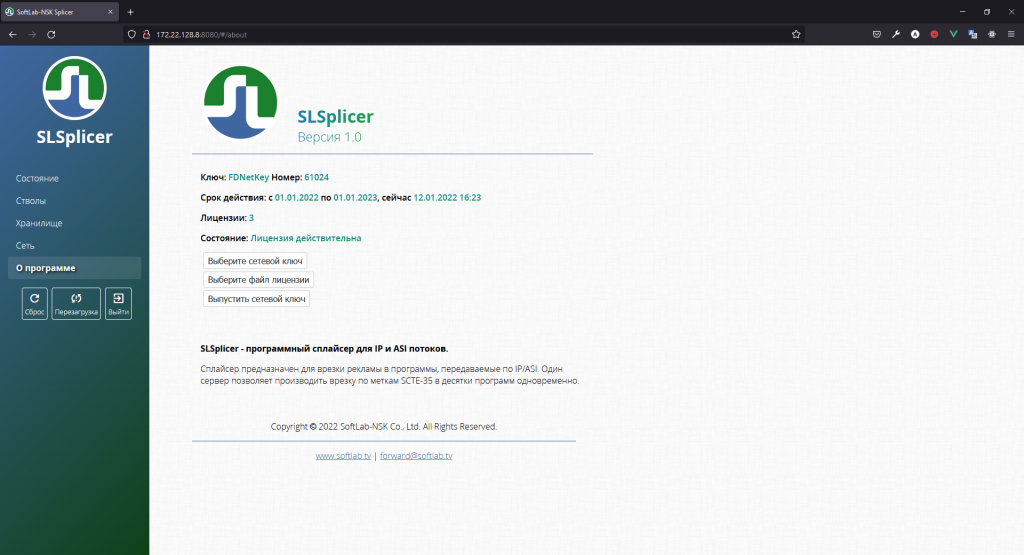
What is it designed for
Choose a software splicer if you need to insert regional content via SCTE 35, SCTE 118 standards into several multiplex programs and the transport stream needs to be received/transmitted via an Ethernet network over IP. If the stream is transmitted as an ASI signal, in addition to the software, a FDExt board must be installed.
The SoftLab-NSK splicer can be used to insert local programs and advertising blocks into cable network programs, as an example. In this case, the splicers are installed after the multiplexer and before the operator’s head station. Insertion schedules and video materials for all TV programs are prepared centrally, on one local FTP server, in accordance with the SCTE 118 standard. The splicers download videos from the FTP server and insert them into multiplex programs according to a schedule.
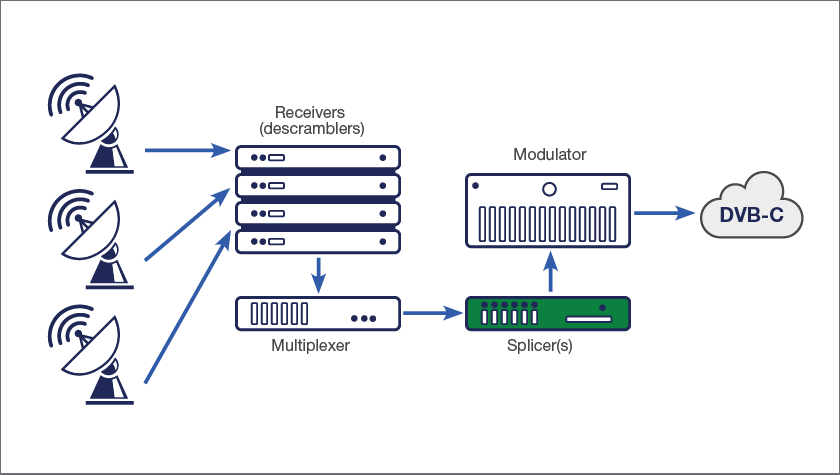
MAKE SURE TO CHECK OUT OUR OTHER PRODUCTS:
– automatic insertion of advertising into TV programs of one multiplex in MPEG TS transmitted via ASI – hardware splicer;
– if you already have a product for broadcasting/streaming from SoftLab-NSK and you want automatic insertion of advertising into one TV program using SCTE 35, DTMF or other cues – the AutoDetect plugin.
Product modifications

Key features
GENERAL CHARACTERISTICS
The software splicer is designed to insert content using SCTE-35 cues into programs transmitted in a transport stream via IP or ASI. The splicer software package is installed on a PC running the Linux operating system. Can be hosted locally via cloud. One server can insert content into dozens of programs simultaneously. HTTP, SNMPv2, FTP protocols are supported.
WEB INTERFACE
The software splicer is equipped with a web interface for management, status monitoring and splice control. The web interface provides:
- access to information about specified settings and the current state of devices and processes:
- technical condition of the device;
- processed insertion channels;
- downloaded media clips;
- tie-in schedules;
- configuration files;
- control functions:
- turn modes on/off: Ignore cues, Bypass, Ignore schedule;
- reset to initial state;
- hardware restart;
- software version update;
- configuration files update;
- schedule update;
- monitors activity and receives log files.
SNMPV2 MONITORING
A set of tools based on the SNMPv2 protocol is provided for monitoring:
- availability of an up-to-date playlist for the current and upcoming days;
- report on broadcast media files;
- presence of input/output streams;
- editing stream parameters;
- quality of input and output stream (number of errors at given levels and priorities);
- Ethernet port connection status;
- power, external/internal temperature;
- amount of free space available on internal storage;
- SMART parameters of internal media;
- notification about sudden power loss on next startup.
Purchase
To purchase a product, please contact the Sales Department of SoftLab-NSK or our dealers. Our experts will help you:
- select the required product modification;
- offer options for upgrading your existing product;
- give recommendations for the technical characteristics of the computer used with the purchased product;
- issue free, three-month temporary licenses to test the product.





 sales@softlab.tv
sales@softlab.tv