INTEGRATION OF SKYPE CALLS INTO LIVE AIR BROADCAST. HARDWARE AND SOFTWARE SYSTEM

The Forward4Skype product is used for broadcasts in which it is necessary to broadcast Skype sessions with remote participants. The complex provides conversion of video calls received via Skype into HD-SDI signals at the server output for transmission to a video mixer.
One complex allows the display of up to four parallel communication lines. This makes it possible to conduct video conferences involving several participants outside the studio at the same time during live broadcasts.
The Forward4Skype package includes a FD788 board and specialized software. The FD788 board is used for input-output-processing of SDI signals (up to 4 signals at the input and up to 4 at the output of the Skype machine). The software provides an interface for the Skype operator: allowing the set up of “input-output” lines, monitoring Skype sessions, previews, as well as technical communication (off-air) with the conference participants. The complex is installed on a PC running Windows.
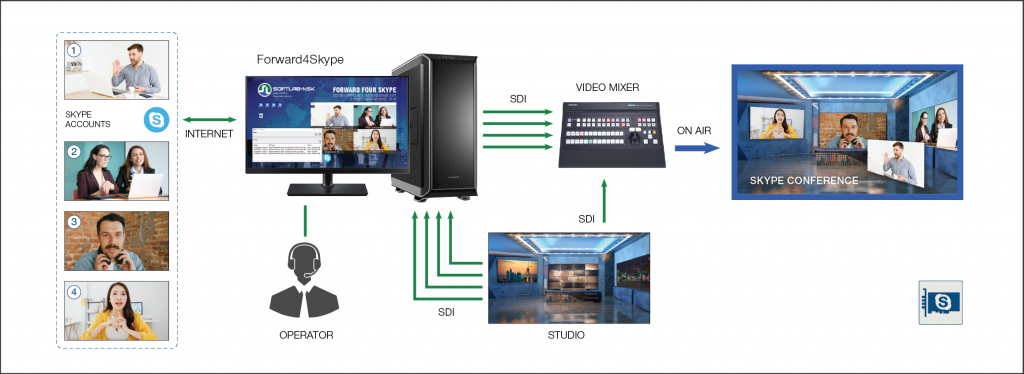
Main features
Forward Skype Machine is a server capable of connecting four input and four output SDI signals. The features of Forward4Skype product provide:
- the presence of an interface for the Skype session operator: setting up the output of four parallel Skype sessions in the form of SDI signals and their management;
- formation of four SDI signals with images and sound from Skype video calls at the server output;
- transmission of the image and sound from the operator or from one of the four SDI inputs of the server to the Skype participants. For example: an image from the studio, a selected signal from the studio, a preview, image and sound from the director’s assistant;
- independent audio channels for each Skype connection;
- the ability to record input / output signals.
The two-way video / audio exchange is carried out with ultra-low latency, almost instantly. The image quality of the signals at the input and output of the server is Full-HD.
PLEASE NOTE:
– software updates come out regularly and are available, free of charge, as long as the product is in use;
– learn more about the product support policy and technical support.
Purchase
To purchase a product, please contact the Sales department of SoftLab-NSK or our official dealers. Our experts will help you learn more about:
- the characteristics, features, and price;
- recommendations regarding the technical characteristics of the computer to be used with the product;
- setting up a free, 3 month trial license in order to test the plugin.





 sales@softlab.tv
sales@softlab.tv